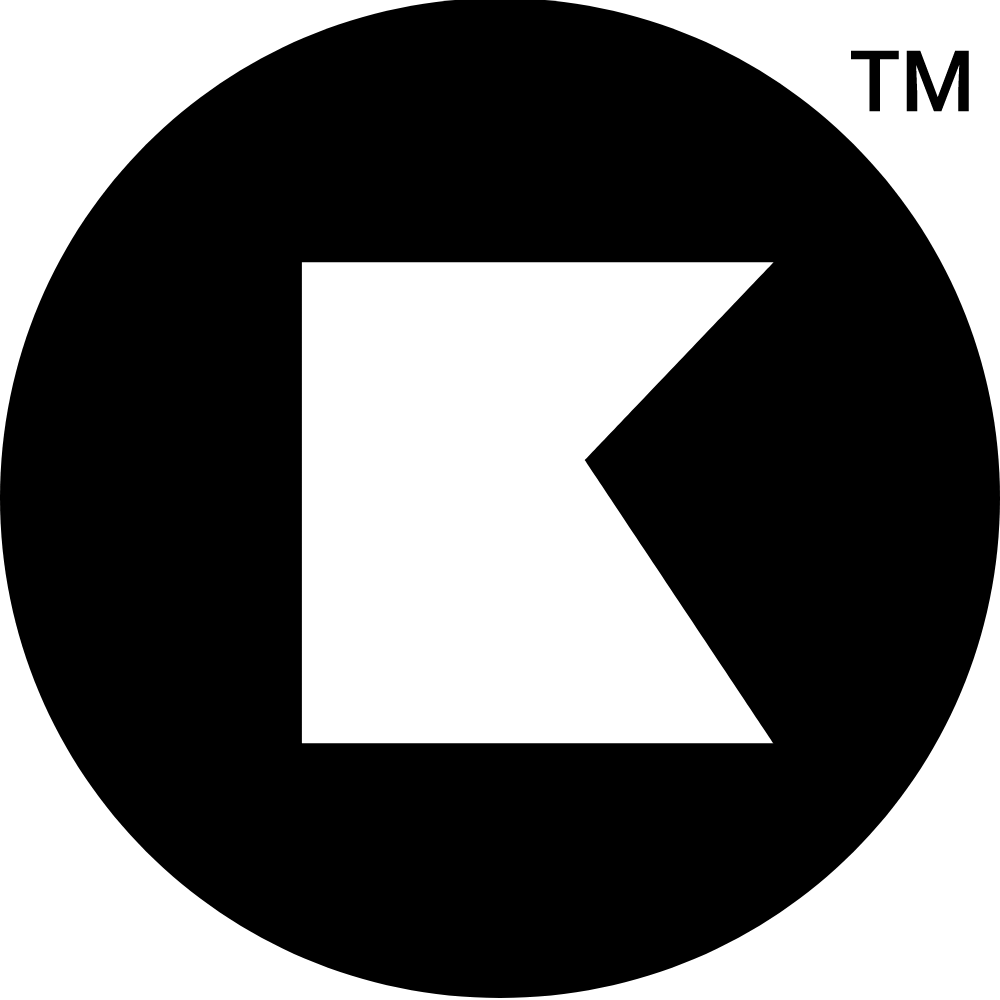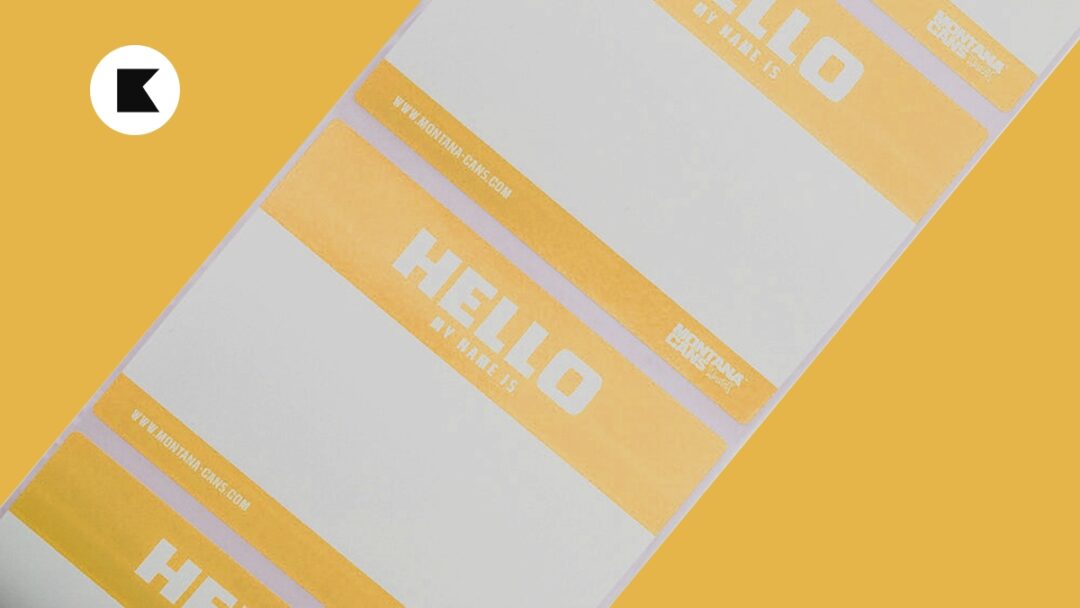Hey, what’s up! Today we’re diving into a topic that can make or break your product’s success – usability testing. You’ve got this awesome product, but is it intuitive? Can your users navigate it with ease? That’s what we’re about to tackle in this quick and actionable guide. Let’s get started!
1. What is Usability Testing?
Before we dive in, let’s break down the basics.
Definition: Usability testing is like putting your product through a real-world obstacle course. You watch real people use your product and observe where they stumble, frown, or sail through with a smile.
2. Why Does Usability Matter?
Usability isn’t just a buzzword. It’s the secret sauce that keeps users coming back. Here’s why it matters:
- User Delight: Intuitive products create happy users. They’re more likely to recommend, rate and revisit your product.
- Reduced Frustration: Frustration leads to uninstalls or abandoned carts. Usability testing helps you squash those annoyances.
3. Setting Up Your Usability Test
Time to get your hands dirty. Follow these steps:
- Define Objectives: What do you want to test? Navigation, signup process, checkout? Be clear on your goals.
- Recruit Diverse Participants: Aim for a mix of tech-savvy and tech-challenged users. This uncovers a broader range of issues.
- Choose a Platform: Remote or in-person? Tools like Zoom or UserTesting can help you reach your participants.
4. Conducting the Test
Lights, camera, action! Here’s how to roll:
- Scenario Setup: Assign tasks like “Find and add a product to your cart”. Make it realistic.
- Observe and Learn: As users navigate, keep your eyes peeled. Note where they hesitate, where they excel and their facial expressions.
- Encourage Honest Feedback: Remind participants there are no wrong answers. Their feedback is pure gold.
5. Analyzing the Results
You’ve gathered the data, now what?
- Identify Patterns: Look for common pain points or areas of success.
- Severity Ranking: Grade issues by impact. A broken checkout is a bigger deal than a minor color clash.
- Quantitative Data: Don’t ignore the numbers. Conversion rates, click-throughs – they tell a story too.
6. Making Improvements
It’s time to roll up your sleeves and refine that product:
- Fix the Basics: Start with the glaring issues. A seamless login process should come before those cool animations.
- Iteration: Make changes, then test again. Usability is an ongoing journey, not a one-time destination.
- Celebrate Successes: You’ve improved? Shout it from the digital rooftops. Users love companies that listen.
Conclusion
And there you have it, a crash course in usability testing. Remember, making your product intuitive is like giving it a VIP pass to user’s hearts. So, whether you’re a tech giant or a one-person startup, usability testing is your secret weapon.
As always, thanks for reading. Keep learning, keep growing!
Love My Newsletters? Work With Me
Do you love reading my newsletters? Perhaps we could work together? Here are 4 ways that I can help you.
1. Weekly Newsletter
Every Monday morning you’ll receive the popular KJDADA Newsletter. You’ll get 1 actionable tip on how to design, launch, grow and monetize products that people love.
2. Online Consultancy
Let’s navigate your product management journey together through online sessions and a personalized report and roadmap. I’ll guide you efficiently from A-to-Z while helping you deliver impactful products to the market with confidence.
3. Product Management
At times, your team’s internal resources may be limited in specialist product areas. Partner with me and collectively we can unlock a broader and richer spectrum of product possibilities.
4. Brand, Website & Email Management
Three important products that any business needs is a quality brand, a quality website and professional email services. Let’s have a chat and explore exciting possibilities together.